



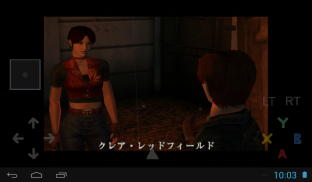
Reicast - Dreamcast emulator

وصف لـReicast - Dreamcast emulator
Play your Dreamcast games on the go & in HD.
Reicast the only Dreamcast emulator for Android. It is not perfect yet, but can already run many games.
No games or bios are included with this download, as this would be illegal. You have to dump the bios and games from your own dreamcast.
**Permissions**
- "Photos/Media/Files" -> to read game images and bios
- "Camera/Microphone" -> for dreamcast microphone emulation
- "Device & app history" -> to read emulator crash logs. You can submit the logs via the included menu to help us solve issues.
**Setup**
- Create a folder named "reicast", and then a folder named "data" inside it. Put the bios (dc_boot.bin & dc_flash.bin) inside the data folder. Windows sometimes hides the file extention, so the filename might look like "dc_boot" on the windows explorer.
- Create a folder anywhere you want, and put the Dreamcast games in there. Reicast currently supports .gdi, .chd (v4), and .cdi disc formats, but .cdi is discouraged due to problematic compatibility.
- Open reicast and selet the "reicast" folder you created as system path.
- In order to save your game-play progress you will first need to format the memory cards. In order to do this you need to start the program, select the "boot bios" option, go to the "file" option, select the memory cards and then select the "delete all" option.
- Finally use the game navigator to locate your games. You can also setup a game path if you want to default to a specific folder.
- For further support & general questions, ask in http://forums.reicast.com/index.php?board=1.0
**Recommended specs**
- Cpu: Cortex-A9, Dualcore, 1.2ghz
- Gpu: Adreno, Tegra K1 or Mali400 gpus
- At least 512mb ram
لعب الألعاب كاست الخاصة بك على الذهاب في HD و.
Reicast المحاكي كاست الوحيد لالروبوت. أنها ليست مثالية بعد، ولكن يمكن تشغيلها بالفعل العديد من الألعاب.
يتم تضمين أية ألعاب أو السير مع هذا التحميل، وهذا سيكون غير قانوني. لديك لتفريغ السير والألعاب من كاست الخاص بك.
ضوابط ** **
- "صور / الإعلام / الملفات" -> لقراءة الصور اللعبة والسير
- "كاميرا / ميكروفون" -> لمضاهاة ميكروفون كاست
- "جهاز والتطبيق التاريخ" -> لقراءة المحاكي سجلات الحادث. يمكنك تقديم سجلات عن طريق القائمة شملت لمساعدتنا في حل القضايا.
** إعداد **
- إنشاء مجلد باسم "reicast"، ومن ثم مجلد باسم "بيانات" في داخله. وضع السير (dc_boot.bin وdc_flash.bin) داخل مجلد البيانات. النوافذ يخفي أحيانا ارشادية ملف، وبالتالي فإن اسم الملف قد تبدو "dc_boot" في مستكشف Windows.
- إنشاء مجلد في أي مكان تريد، ووضع ألعاب كاست هناك. يدعم Reicast حاليا .gdi، .chd (V4)، وتنسيقات الأقراص .cdi، ولكن .cdi بالإحباط بسبب مشكلة التوافق.
- توسيع reicast وselet المجلد "reicast" قمت بإنشائه كما مسار النظام.
- من أجل حفظ الخاص بك التقدم عبة اللعب سوف تحتاج أولا إلى تهيئة بطاقات الذاكرة. من أجل ذلك تحتاج إلى بدء تشغيل البرنامج، وحدد "التمهيد BIOS" الخيار، انتقل إلى "ملف" الخيار، حدد بطاقات الذاكرة ثم حدد "حذف جميع" الخيار.
- وأخيرا استخدام اللعبة الملاح لتحديد موقع الألعاب. يمكنك أيضا إعداد مسار اللعبة إذا كنت تريد الافتراضي إلى مجلد معين.
- لمزيد من الدعم والأسئلة العامة، ونطلب في http://forums.reicast.com/index.php؟board=1.0
المواصفات الموصى بها ** **
- وحدة المعالجة المركزية: اللحاء-A9، Dualcore و، 1.2GHZ
- GPU: الكظر، تيجرا K1 أو وحدات معالجة الرسومات Mali400 ذاكرة
- على الأقل 512MB من ذاكرة الوصول العشوائي






























